Within this guide, we aim to outline and demonstrate how you can adjust your service's programming language on demand without contacting us.
1. You must firstly navigate to the Discord Bot Hosting service within your billing area (make sure you are logged in to your account) found by clicking here, you can also use this direct link to access such; the following should be displayed: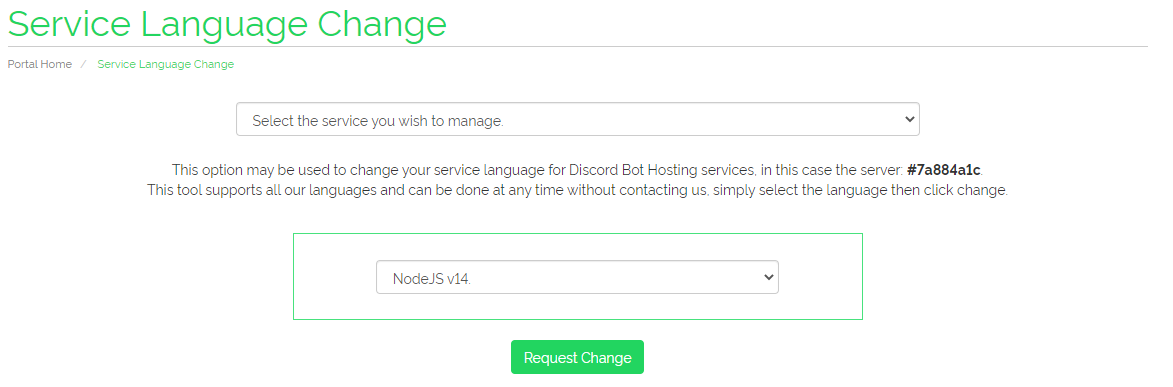
2. If you are viewing the wrong service (the service identifier in bold should match that of your service's billing information and the control panel link e.g. https://panel.oxide.host/server/7a884a1c) you may use the top dropdown to manage an alternative service.
3. Once you are managing the correct service, you can use the bottom drop-down to select the language you wish to change to; you can select the same option as present without any issues - once selected click 'Request Change' once such shows as successful, you may restart your service via the control panel. This website allows you to change between all languages offered on our services: NodeJS, Python, Java and .NET.
